wizCARD Battlefield Prizes: Hogwarts Founders Totems
- Ravenclaw Tower

- Jul 27, 2020
- 2 min read
Test your wit, loyalty, agility and cunning in a friendly(or deadly) game of wizCARDs'. Get sorted into your Hogwarts house and play cards for posts with a special twist! These cards come alive. An Avada Kedavra play will eat the other teams points away! The Veela card confounds and charms the attention of your enemies. Crookshanks scratches a few points away from any card associated with Peter Pettigrew! Play quickly or the all powerful Elder Wand card will stun you for three plays. Be sure to read all the rules before endeavoring on this adventure!
Winners of more than three rounds will receive the Totem most commonly associated with the Founder of the House they played on.
Sword of Gryffindor
First you want to get a reference image off of the wonderful thing called the internet and toss the image into Blender.

The rest is a game of trying to match your model to the reference through various attempts of extruding, scaling, rotating, and moving. You want to start with an object that resembles the part of the reference you are working on. I split it into the hilt and blade:
Next, you need to export the file as an .stl and put into a slicer. Save the file:

Now it’s time for printing. This step of course requires a 3D printer, if you don’t have one check to see if a local library has one or a friend. Or you can steal it if you have no morals.

After printing it you get to paint it
And now you are done!


Cup of Hufflepuff
Find a reference image off of the wondrous Google and put it into Blender.

Next add an object that resembles the object closes and manipulate the object to match your reference image. I did the handles as separate objects:
Next, export the file as an .stl and put the file in your slicer and save the file.

Now printing! Go to the printer you're using and start printing!

Now you paint it and you are done.

Slytherin’s Locket
Get your reference image off of the internet and toss it into Blender.

Add in the object that most closely resembles it, in this case a cube. And manipulate it to match your reference image. This one can be done pretty easily as one object.

I also indented it through insetting the face and using a boolean modifier for the circle indent. You can add more detail if you wish or add detail through painting it.

Now export the file as a .stl and insert it into your slicer. Download the file.

Now start printing!

After the locket has finished printing you can paint it!

Ravenclaw’s Diadem
Find a reference image off of the wonderful creation known as the internet and but it into Blender.

Now you start off by adding the object that most closely resembles the part you are modeling. I split this into the big gem, the smaller gem, the other smaller gem, the wings, the inside of the wings and the eagle head. For the gems I used spheres, planes for the inside of the wings, the rest cubes. Manipulate the objects into the reference.
Now export as an .stl, toss it into your slicer and save.

Start on the printing!

And paint!

















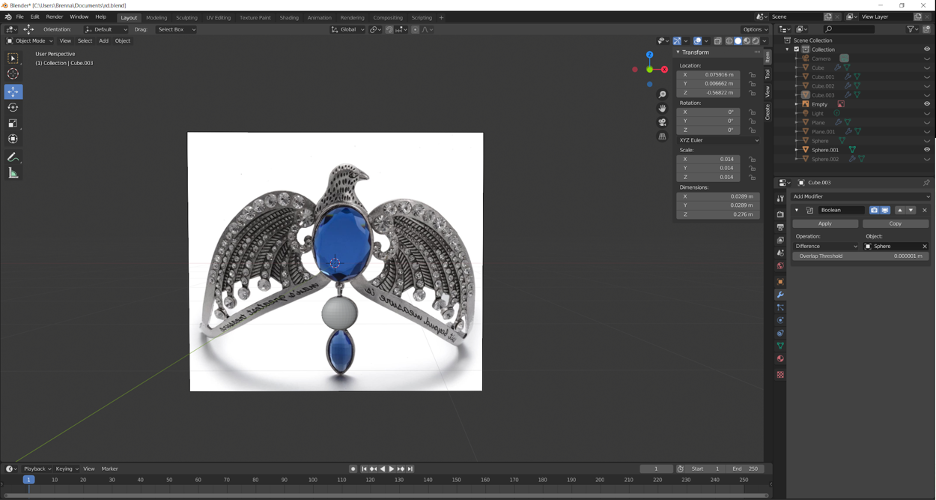







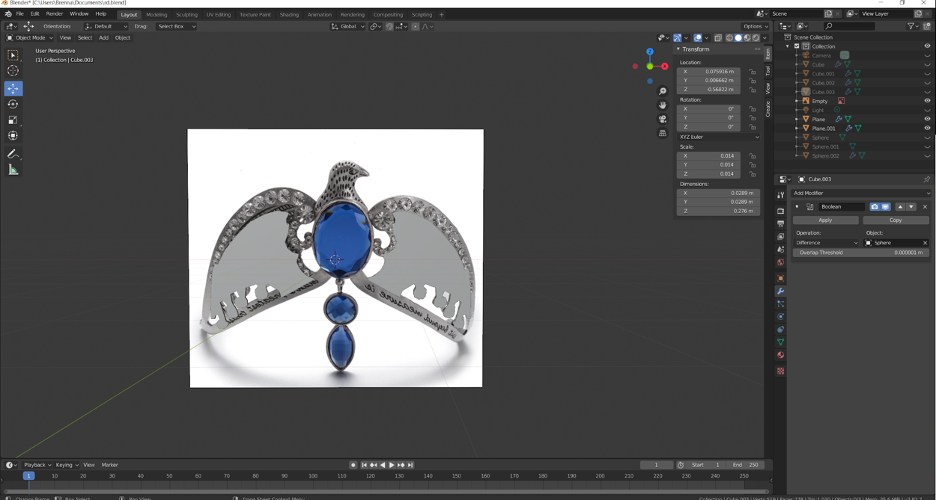



Comments